-
People with disability
Use person-first language: Use respectful language in the design and delivery of your digital service. Say ‘people with a disability’, not ‘disabled person’.
Support independence: Support users to complete their service by providing clear explanations and instructions up front. Advise the user on the documentation they will require at the start of the transaction, so they do not have to get all the way through to understand the requirements.
Avoid story repetition: Where appropriate, seek consent to share data about user accessibility needs with other channels and services. This avoids them needing to repeat their personal information.
Off -
Blind or low vision
Consider alternative login approaches: Support your users to access alternative login approaches, such as voice identification, instead of the more traditional password entry methods.
Tag and code headlines: Make the information architecture assimple as possible so information is easy to read and navigate by screen-readers. Tag and code headline types appropriately to support those with vision impairment.
Make it audible: Offer information in audio formats to support easy access to information. Consider if you can provide audio instructions for how to complete the service to support users to complete their interactions digitally end-to-end.
Off -
Deaf or hard of hearing
Use interpretation technologies: Where available, consider how you can take advantage of best practice and leading technologies for Auslan interpretation (i.e. picture-in-picture solutions).
Off -
First Nations Australians
Respect family structures: Be aware of and respect family structures and the dynamic and complex nature of Aboriginal kinship relations. Collaborate and co-design with Elders and other First Nations Australians throughout the Service design and delivery process.
Recognise that some information may not exist: Understand that some documents do not exist, due to historical factors, remoteness or lack of available services. Where no legislative barriers exist, consider what alternative documents can be used to support the completion of a service.
Use visual communication tools: Use visual communication to supplement wordy paragraphs and visual cues. Visual communication should be meaningful from a First Nations perspective.
Respect privacy: Only request information that is legislatively required and avoid unnecessary additions. Acknowledge that trust may be lacking and be transparent about what the information will be used for and who can access it.
Use culturally safe language: Consider how chatbots and staffed chat functions can use culturally appropriate language: for example, ‘Are you living with extended mob?’
Off -
Persons impacted by family and domestic violence
Provide visibility of who has access: Consider providing users with a clear and easily accessible list of who can access the service and who will be notified of any changes for example, a change of address. Give users the choice of when and how they receive government communications and make it easy to change, in the event they need to do it quickly.
Make it easy to remove multiple users: Support survivor-victims to remove multiple users from accessing a shared government service or account. Consider privacy enhancing ways for users to do, so it does not unnecessarily trigger or notify other users.
Support ‘quick exit’: Consider the use of ‘quick exit’ buttons within your digital service to help re-direct users to other digital pages if they are in an unsafe environment.
Clearly communicate tasks and actions: Use simple steps and actions to clearly communicate what is required and limit the impacts on survivor-victims. Consider the use of checklists and easy-to-follow formats to avoid decision fatigue and to support the survivor-victims to complete the service.
Off -
Collaborate across government
Share, build or learn digital experience and skills with training and events, and collaborate with peers across government.
-
Neurodiversity
Keep interfaces and interaction patterns predictable: Be clear on the expectations and next steps by letting users know exactly what will be required of them ahead of time. Consider using consistent designs and patterns to support a seamless transition within the service.
Make users feel welcome and accepted: Cater to different learning styles and preferences by offering supplementary options to text, such as audio and visual formats and through pictures or images. Allow users to customise their interface by changing colour schemes and making other types of personalisation.
Simplify the language and service: Simplify language to make it easy to understand and follow without being condescending or minimising the user. Break up tasks into manageable sections and allow forms to be saved so users can return to them later.
Communicate status: Support users to track the status of their digital services and interactions by communicating status information. Proactively remind users to finish tasks using alerts and notifications if paused part-way through.
Off -
Culturally and linguistically diverse communities
Use visual communication tools: Provide visual ways of communicating as a supplement to wordy paragraphs and visual cues that can be easily interpreted. Create repeatable steps and actions to support users to complete tasks. Consider the use of video conference and other software to help users understand the context through body language.
Offer in-language options: Identify the most common languages used across your service and offer in language options on the front page of websites so it can be easily changed. Consider how you can offer your guidance materials and tools in other languages to support the user to complete the service.
Off -
People with low digital ability
Clearly communicate tasks and actions: Use simple steps and actions to clearly communicate what is required. Consider using checklists and easy to follow formats to avoid decision fatigue and to support the user to complete the service.
Support users to move between service channels: Where appropriate, consider how you can support your users to move through your service channels using easy to gather information. For example you may offer downloadable content that they can print out and take into a shopfront to complete the service.
Apply search engine optimisation: Consider how you can effectively apply search engine optimisation to support users to find information and services easily.
Off -
-
-
Apply search engine optimisation
placeholder
-
Phase 2 – Existing public-facing services
From 1 July 2025, services that meet the following criteria will be required to meet Version 2.0 of the Digital Service Standard:
- public-facing
- owned by non-corporate Commonwealth entities
- all existing informational and transactional services.
Note: existing staff-facing services are excluded.
Example – existing public-facing services
Public-facing services in existence prior to 1 July 2024 will be required to update their services to meet the requirements under Version 2.0 of the Digital Service Standard from 1 July 2025 or seek an exemption from the DTA.
As government service delivery and digital services mature, the DTA will review the Digital Service Standard and make improvements in line with agency application and feedback.
Off -
Collaborate across government
Share, build or learn digital experience and skills with training and events, and collaborate with peers across government.
-
Download our vision for the future
Test content Test content Test content Test content Test content Test content Test content Test content Test content Test content Test content Test content TestData and Digital Government Strategy - What we heard.pdf (pdf, 378.03 KB) -
-
Download our vision for the future
Test content Test content Test content Test content Test content Test content Test content Test content Test content Test content Test content Test content TestData and Digital Government Strategy - What we heard.pdf (pdf, 378.03 KB)
-
-
Help and advice
Non-corporate commonwealth entities proposing a new digital investment are subject to the Investment Oversight Framework (IOF).
- Digital & ICT investment
- The six states of the IOF
- Design & build for reuse
- Cabinet & budget process
- Notify the DTA about a new digital investment
- Submit your IOF assessments for feedback
- Search Domains, Capabilities, Policies, Standards & Designs (architecture.digital.gov.au) (Opens in a new tab/window)
-
Planning your digital investment
-
Welcome to digital.gov.au
The single entry point for information and services supporting Australian government agencies and departments in their Digital Government Agenda.
-
Enabling digital government
-
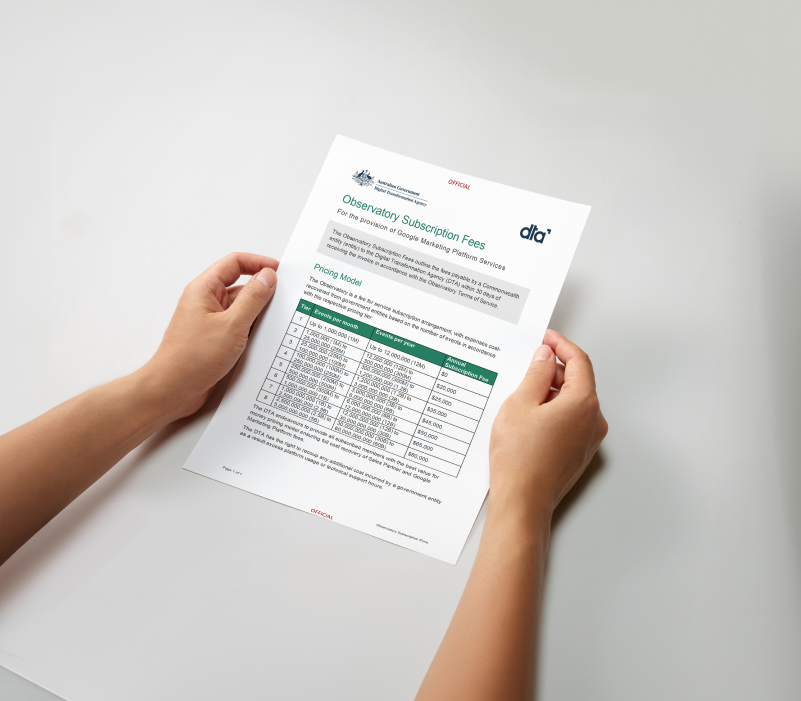
Observatory subscription costs
The Observatory is a Google Marketing Platform, fee for service arrangement for Google Analytics (GA) and Tag Manager and provides savings for Government through a single procurement.
Subscription fees are based on the number of GA events for each individual government entity and in accordance with the respective pricing tier.
Connect with the digital community
Share, build or learn digital experience and skills with training and events, and collaborate with peers across government.



