-
The Observatory News is a monthly newsletter that provides updates on upcoming events, training sessions, and new features in Google Analytics 4. The purpose of the Newsletter is to outline any new features in GA4 and keep subscribers up to date with any important announcements and changes, they cover a wide range of topics each month, past newsletters can be found here.
-
Or ...
-
The DX Policy applies to investments that are subject to the Investment Oversight Framework (IOF)
The previously mandated Digital Service Standard retains its original effective date of 1 July 2024, however since 1 January 2025 it aligns to the DX Policy suite of standards.
The policy sets agreed benchmarks for high-quality digital service design and supports a whole-of-government approach to improving how people and business interact digitally with government information and services.
It provides standards and guidance to support agencies to deliver consistent, inclusive, and data-informed digital experiences aligned with the Data and Digital Government Strategy.
-
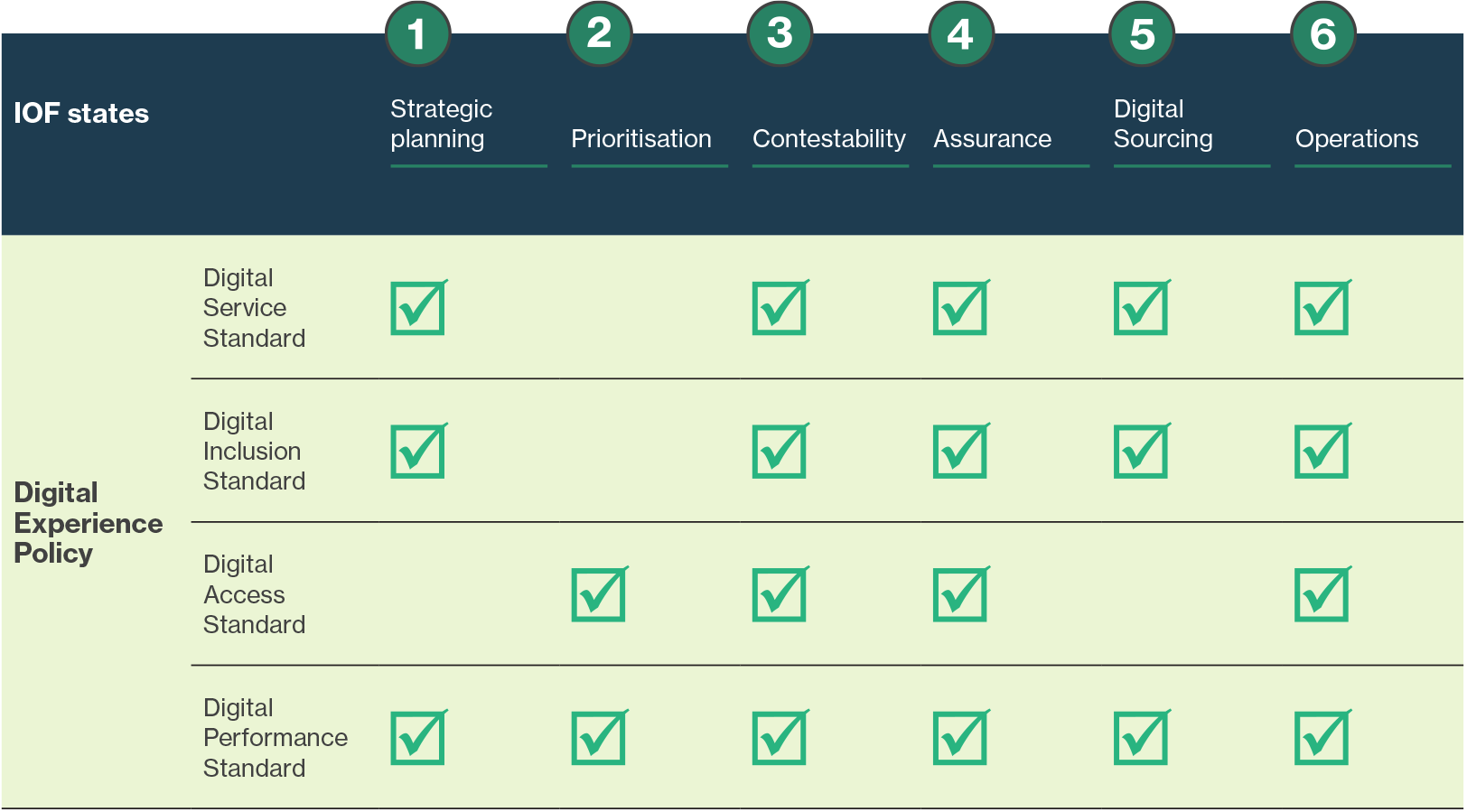
-
Digital Service Standard
The Digital Service Standard establishes the requirements for designing and delivering digital government services. The Standard puts people and business at the centre of government digital service delivery. It guides digital teams to create and maintain digital services that are user-friendly, inclusive, adaptable and measurable.
IOF touchpoints
- State 1 Strategic planning: Data on compliance with the Digital Service Standard will indicate which systems or areas require uplift.
- State 3 Contestability: Assessment will be undertaken to determine if proposals have a plan to meet the Digital Service Standard requirements.
- State 4 Assurance: Monitoring and assurance will be undertaken to understand if the service is being delivered in line with the Digital Service Standard as planned.
- State 5 Digital sourcing: Digital Service Standard requirements should be considered throughout procurement practices.
- State 6 Operations: Compliance data will drive continuous improvement, targeted insights and a feedback loop to support strategic planning and prioritisation.
-
Digital Inclusion Standard
The Digital Inclusion Standard establishes specific requirements for designing and delivering inclusive and accessible digital government services through best practice principles, building on the criteria set out by the Digital Service Standard.
IOF touchpoints
- State 1 Strategic planning: Data on compliance with the Digital Inclusion Standard will indicate which systems or areas require uplift.
- State 3 Contestability: Assessment will be undertaken to determine if proposals have a plan to meet minimum inclusion requirements, as set out in the Digital Inclusion Standard.
- State 4 Assurance: Monitoring and assurance activities will determine if the service is being delivered in line with the Digital Inclusion Standard as planned.
- State 5 Digital sourcing: Digital Inclusion Standard requirements should be considered throughout procurement practices.
- State 6 Operations: Monitoring and reporting will determine agency compliance with inclusion requirements, using existing mechanisms such as the digital and ICT Approved Programs Collection, also referred to as Wave.
Connect with the digital community
Share, build or learn digital experience and skills with training and events, and collaborate with peers across government.

