-
-
-
Scope and applicability
-
Use this checklist to determine if the policy applies to a service.
-
1. Is the service an existing public-facing digital service
Does the service meet all 3 requirements? 1. It’s an existing service. 2. It’s a public-facing service. 3. The service is digital. • If yes, continue to step 2. • If no, no further action is required in this checklist. If it’s a new or a replacement digital service, visit digital.gov.au/policy/digital-experience for further information.
Off -
2. Is the service informational or transactional
Determine if any of the following describe your service: • The service is informational and/or transactional service, it provides information to users, such as reports, fact sheets or videos through government agency websites, smart answers, virtual assistants, e-learning, publications, online libraries, databases and data warehouses*. • The service is a transactional service, it leads to a change in government-held records, typically involving an exchange of information, money, licences or goods such as logging into a portal or platform, submitting a claim, registering a business, updating contact details, lodging a tax return, subscribing to newsletters, grant applications and public consultation submissions*. • If yes, continue to step 3 • If no, no further action is required in this checklist. *These descriptions are a guide only. A service may still be defined as transactional and/or informational if it does not match the examples set out above.
Off -
3. Page visits or transactions per annum
Review analytics to determine if the service has more than 50,000 visits and/or transactions per annum. • If yes, complete all checklists in this document to determine if the service complies. • If no, the policy still applies to all existing services, however reporting on compliance is only for services with more than 50,000 visits and/or transactions per annum. The exclusion from reporting for services with fewer than 50,000 page visits and/or transactions focuses resources and compliance efforts on high-impact services. This makes sure the most widely used digital services adhere to the policy standards and smaller-scale services can operate with greater flexibility.
Off -
-
-
-
-
Section 4: Digital Roadmap
This section is to design your agency’s Digital Roadmap, it should be high level and align with your agency’s overall business strategy and goals, or the Strategy.
The Digital Roadmap visualises key initiatives across the digital horizon.
The timeline can help agencies visualise implementation of planned activities and upgrades and to map their progress on a half-yearly basis.
Example of a Digital Roadmap
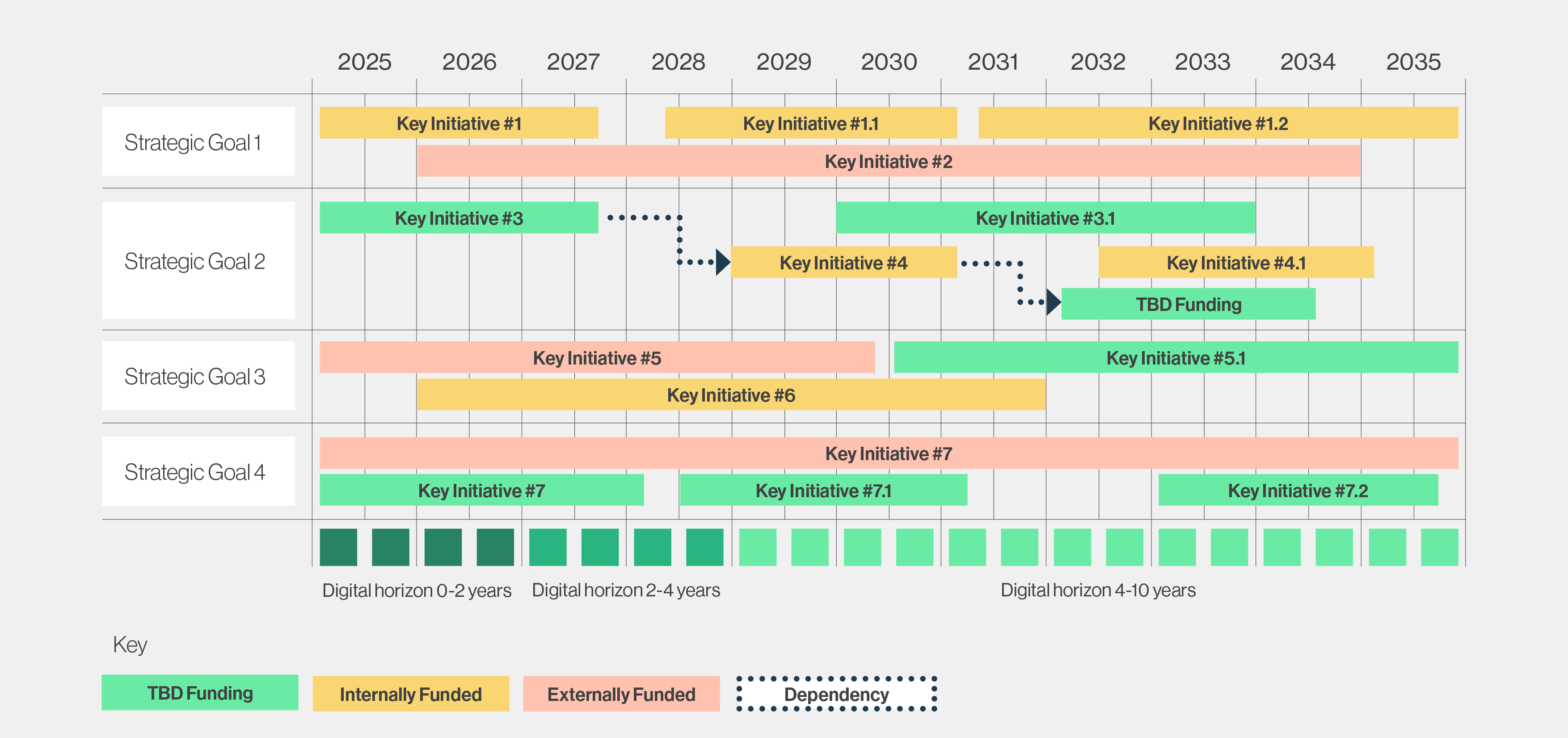
-
image description
This image shows an example Digital Roadmap across a ten-year horizon running from 2025 until 2035. Four example strategic goals are listed with a series of example key initiatives plotted across the ten-year horizon. Additionally, each example initiative is highlighted with the intended funding source: TBD Funding, Internally Funded and Externally Funded. Initiatives that are linked as Dependency are indicated with a blue arrow.
Off -
-
-
New Systems and Major Upgrades
Accompanying the Digital Roadmap, the New Systems and Major Upgrades section should outline critical new systems or major upgrades across the short, medium and long-term digital horizon.
Initiative, Program of Work or System
High level overview of initiative, program of work or system.
Proposal Type
Outline the proposal type or business case pass: Pilot, 1PBC/Discovery, 2PBC/Implementation, Next Tranche/Phase or Sustainment.
Purpose
Define if the system is a new capability, or if it enhances or replaces an existing capability.
Funding Source
Outline intended funding source.
-
Section 5: Enablers
For this section we want your agency to consider and define the key enablers that underpin the delivery of your DIP.
Workforce
Define your key workforce roles.
What are your critical skills gaps?
Do you have the workforce capability to deliver your plan?
What are the gaps and what measures are being undertaken to address these gaps.
External Assets and Dependencies
Are there any external assets or dependencies that your agency relies upon to deliver your services?
Key Vendors
This section should answer if you utilise any key vendors to deliver critical digital services, for either in-flight or planned activities.
It should also include the length of time that these critical vendors have been in use and what measures are being put in place to reduce the reliance on them.
Policies and Frameworks
Alignment with related whole-of-government objectives, strategies, policies, frameworks, standards and schemes.
An overview of the data and digital policy landscape.
-
Section 6: Risks
For this section we want your agency to identify and define the key risks that may disrupt the delivery of your DIP.
Risks may include funding, workforce, schedule, dependencies and technology.
Operational Risks
What are the operational risks to your agency? This may include reliance on vendors or workforce limitations.
What will be the impact to your critical services or dependent agencies if these risks are realised?Technology Risks
What technical risks to your agency have been identified?
Have legacy systems been identified?
Explain your Essential Eight maturity level and any relevant planned enhancements?
Is there a level of technical debt in your agency?
What would be the impact to your critical services or to dependent agencies if these risks were realised?
-
Glossary
Australian Government Architecture (AGA)
The AGA is a collection of digital artefacts and guidance to help agencies align with the digital direction of government.
Identifying the AGA capability relevant to your initiative enables you to:
- confirm the policies and standards that apply, including any requirements or recommendations to ensure components you create are reusable
- review designs and patterns associated with your initiative's capabilities, ensuring you have appropriately explored opportunities to reuse existing technology and architecture.
Data and Digital Government Strategy (the Strategy)
The Strategy sets the vision for the Australian Government’s use of data and digital technologies to 2030. The Strategy puts people and business at the centre of the Government’s data and digital transformation.
The Strategy sets out the Australian Government’s 2030 vision:
To deliver simple, secure and connected public services for all people and business through world class data and digital capabilities.
The Strategy sets out 5 key missions to guide the APS’ data and digital transformation.
Defining digital services
The Digital Service Standard (DSS) establishes the requirements for the design and delivery of digital government services.
Digital services must be user-friendly, inclusive, adaptable and measurable.
The DSS defines digital services as:
Informational services provide information, such as reports, fact sheets or videos, to users.
Transactional services lead to a change in government-held records, typically involving an exchange of information, money, licences or goods.
Staff-facing services provide information or support transactions to government employees.
Defining legacy
A collection of information and communications technology (i.e. hardware, software, services, protocols, and/or systems) is ‘legacy’ when it meets one or more criteria in both Category A and Category B.
Category A
- Considered an end-of-life product, or
- Out of support, and extended support from the manufacturer, vendor or developer.
and
Category B
- Impractical to update or support within the entity, or
- No longer cost-effective, or
- Considered to be above the current acceptable risk threshold, or
- Offers diminishing business utility, or
- Prevents or obstructs fulfilment of the entity’s ICT strategies.
Dependency
A dependency is the relationship between activities such that the completion or the initiation of one is reliant on the completion or initiation of the other.
Digital Capability Assessment Process (DCAP)
The Digital Capability Assessment Process (DCAP) is a set of whole-of-government digital and ICT policies and standards that all new digital and ICT investment proposals will need to demonstrate a level of alignment and compliance with, prior to consideration by Government.
Digital Experience Policy (DX Policy)
The Digital Experience Policy (DX Policy) supports a whole-of-government focus on improving the experience for people and business interacting digitally with government information and services, setting a benchmark for good digital services and integrating data based on real-world use. This will strengthen the government’s Investment Oversight Framework (IOF), further assuring that investments deliver on their commitments and are aligned to whole-of-government strategic objectives.
Digital and ICT Investment Oversight Framework (IOF)
The IOF is a six-state, end-to-end framework providing a way for the Government to manage digital investments across the entire project lifecycle.
State 1 – Strategic Planning (pre-budget):
Defines the Government’s digital and ICT-enabled investment portfolio, it’s future objectives and identifies capability gaps.
State 2 – Prioritisation (pre-budget):
Prioritises, plans and advises on investments to deliver on the Government’s digital and ICT objectives.
State 3 – Contestability (budget):
Ensures proposals are robust and meet whole-of-government digital standards immediately prior to government consideration.
State 4 – Assurance (implementation):
Provides assurance to the Government that investments are on-track to deliver expected benefits/throughout delivery.
State 5 – Sourcing (implementation):
Ensures Government obtains the best value for money from digital and ICT-enabled investments.
State 6 – Operations:
Regular data collection provides intelligence on the size, health and maturity of the Government's Digital and ICT investments.
Digital Service Standard (DSS)
The Digital Service Standard (the Standard) establishes the requirements for designing and delivering digital government services. The Digital Service Standard puts people and business at the centre of government digital service delivery. It guides digital teams to create and maintain digital services that are: user-friendly, inclusive, adaptable and measurable.
End-of-life
A system that has reached the end of support and is in the process of being retired.
End of support
When a company ceases support for a product or service. The is typically applied to hardware and software products when a company releases a new version and ends support for certain previous versions.
Essential Eight
Organisations are recommended to implement eight essential mitigation strategies from the Strategies to Mitigate Cyber Security Incidents as a baseline. This baseline, known as the Essential Eight, makes it much harder for malicious actors to compromise systems.
The mitigation strategies that constitute the Essential Eight are: patch applications, patch operating systems, multi-factor authentication, restrict administrative privileges, application control, restrict Microsoft Office macros, user application hardening and regular backups.
Key Workforce Roles
Core Digital and Data Roles
These are roles required to perform the work essential to delivering the
enduring functions of your agency on a regular and ongoing basis. These are
roles you expect to remain important over the next 5-10 years.Emerging Digital and Data Roles
These are roles that might be relatively new (i.e., in response to new technologies) or have changed significantly from what they have been previously and for which you expect agency demand to increase over the next 5-10 years.
Hard to Fill Roles
These are the roles that are difficult to fill with APS staff. This could be due to high demand, niche skills, intermittent work, or high training needs (or requiring large amounts of time to maintain currency).
Legacy Skill Needs
These are the skills and/ or expertise needed by your agency to support legacy systems over the next 5-10 years.
Secretaries’ Digital and Data Committee (SDDC)
The purpose of the SDDC is to provide strategic leadership to promote an APS-enterprise approach to the planning, coordination, investment, assurance, and delivery of trusted and secure digital and data capabilities across government.
-
Key Things to know
- DIPs are mandatory from 1 July 2025
- Applies to all NCEs
- Must include short-, medium-, and long-term investment planning
- Plans should align with agency’s strategic and ICT goals
-
-
-
Digital Investment Plan (DIP) Guidebook
The Digital Investment Plan (DIP) Guidebook supports Australian Government agencies to prepare their DIP in line with the key requirements outlined in the DIP policy and the six minimum standards defined in this guidebook.
The guidebook is not a template, but a flexible planning resource. Agencies can adapt the format, language, and level of detail to align with existing planning processes and documents. It is intended to support meaningful strategic thinking while ensuring the six minimum standards are addressed.
The guidebook is supported by a detailed policy, which sets out the key requirements agencies must meet when developing their DIP.
The guidebook provides practical guidance on how to meet those requirements. It is intended to support, not replace, the DIP Policy. Agencies should refer to the policy for compliance obligations.
What this guidebook covers
-
-
What a Digital Investment Plan must include
-
Agency Overview
Sets out the agency’s strategic context, including its mandate, core functions, operating model and delivery responsibilities. This component should position the agency’s digital direction within its broader purpose, highlighting major drivers such as legislation, reform, or stakeholder expectations.
Off
Connect with the digital community
Share, build or learn digital experience and skills with training and events, and collaborate with peers across government.



