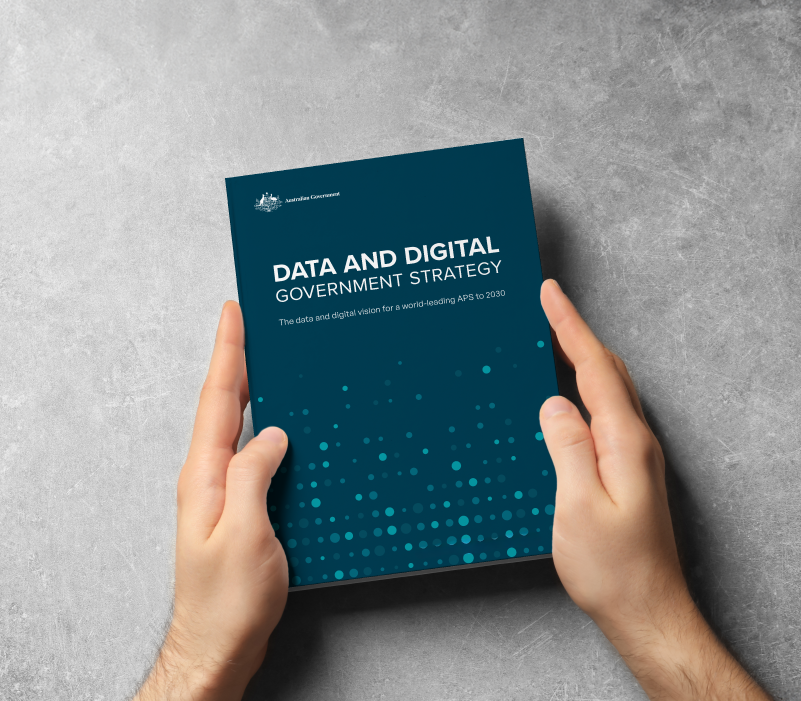-
-
-
2.4.4 How to reuse
This phase outlines the pragmatic considerations for reuse, including:
- residual build requirements
- implementation options, timeframes, and potential costs
- commercial considerations
- technical considerations (functionality, compatibility, integration, interoperability, adaptability, scalability, performance, and flexibility)
- security, data, and storage considerations
- governance
- ongoing maintenance and support.
All these factors are collectively assessed to determine the viability of reuse.
References
- Per Decision 12 of the Decision Framework Briefing Outcomes of SSSC [Shared Services Sub-Committee], page 91.
- Build and test information reported by Services Australia was based on the MVP1.1 template.
- Changes made, grouped into Workflows, Report, Interfaces, Conversions, Enhancements, Forms – see Appendix G: Terms and definitions.
-
3. GovERP Overview
3.1 Initiation and intent
The whole of government Shared Services Program, led by the Department of Finance, commenced in 2014 with approval from the Secretaries Board.
The enabling technology for the Shared Services Program, GovERP, began in 2017 when the Department of Finance undertook a Request for Proposal for a whole of government ERP. The GovERP Program aimed to consolidate and standardise common transactional corporate Australian Public Service (APS) processes and services aiming for cost-effectiveness, scalability, and advancing the one-APS vision while enhancing Australia’s digital capability.
In contributing to the government’s digital transformation, GovERP was intended to improve day-to-day operations within government departments, facilitating smoother interactions between entities, thus streamlining the access to (and consumption of) corporate services within the APS. This intended future state is illustrated in Figure 4 below.
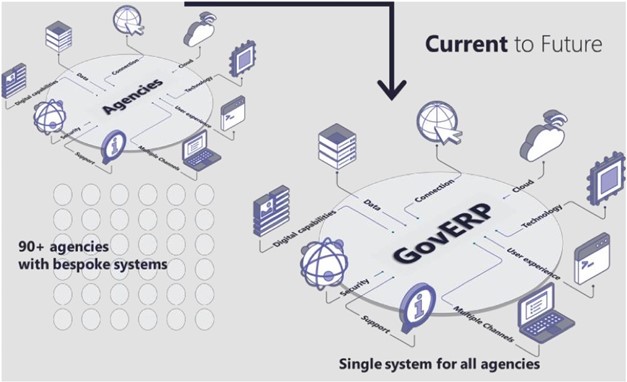
Figure 4: GovERP current to future state (see Reference 1) -
4. Summary of delivered product
4.1 Overview
The current GovERP solution serves as an initial framework aimed at establishing the groundwork for future enhancements and deployments. The current solution was paused mid-flight in November 2023, and hence a number of capabilities are still under development, and all testing
was not completed.Figure 9 provides an overview of the build completeness of the MVP1.1 build in terms of both value stream and functional capability.
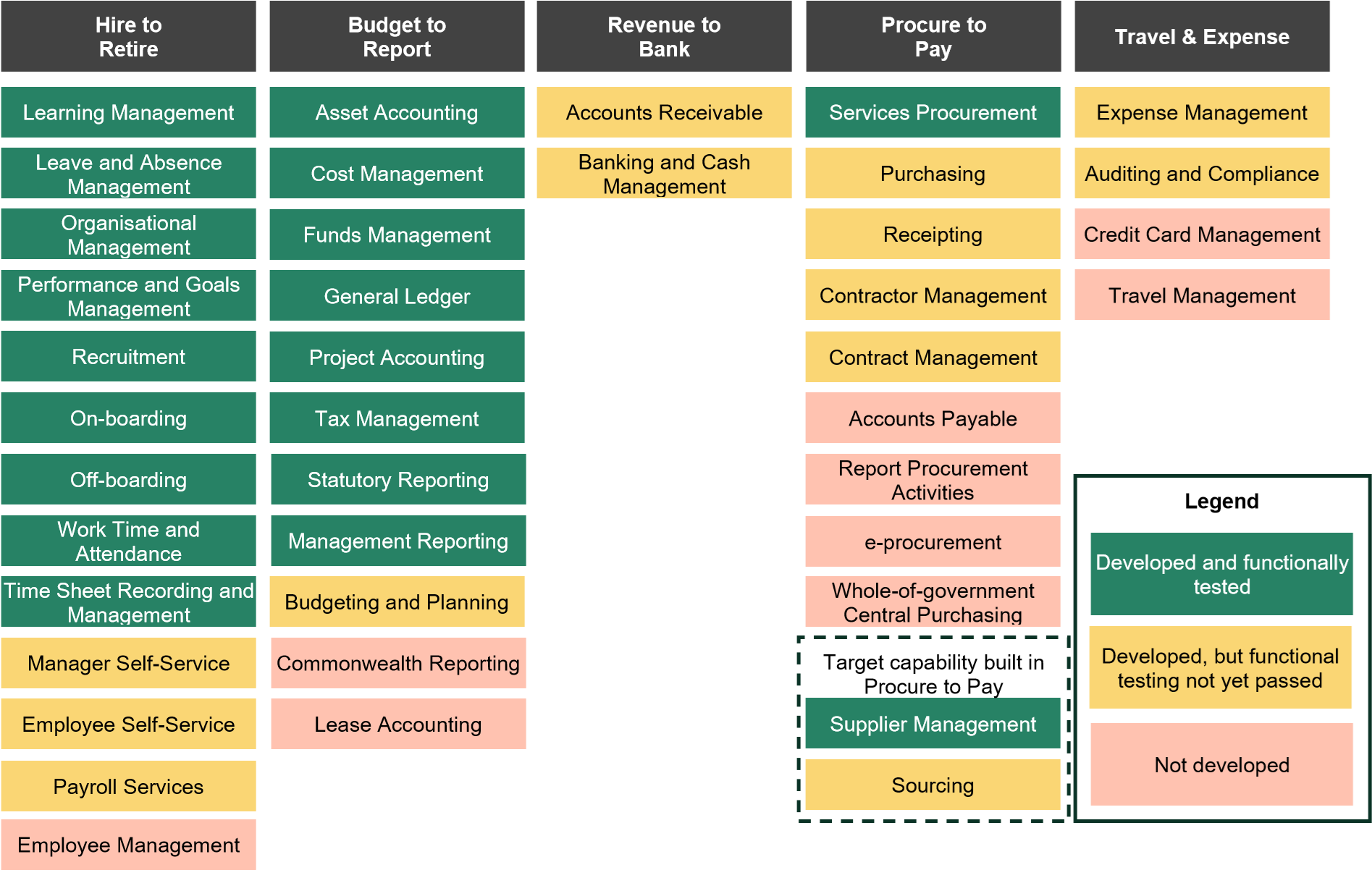
Figure 9: Value stream build completeness -
Accessible Appendix E (Text version)
Accessible Appendix E: Key reuse assessment-related correspondence
Correspondence from DTA CEO to Services Australia CEO, 20 May 2024 sharing preliminary observations and insights of the Assessment
This letter appears on Digital Transformation Agency letterhead and comes from the CEO.
Dear Mr Hazlehurst,
RE: Services Australia ERP (formerly GovERP Reuse Assessment)
I am writing to provide an update on progress and preliminary observations of the Reuse Assessment currently being undertaken by the Digital Transformation Agency (DTA).
Reason Group Pty Ltd has been engaged as ERP specialists to develop a technical assessment of potential reuse opportunities. The draft technical assessment has been shared with Services Australia to ensure its accuracy, prior to consideration by the independent Panel of Eminent People. While the technical assessment is still in draft form, I would like to share preliminary observations and insights to keep you informed of progress.
The technical assessment considers potential reuse opportunities across three tiers:
- reuse of what Services Australia has already built by fully adopting all components
- building on something that exists by adapting a copy of the project as an accelerator for individual agencies' use
- a repository, such as learning and business processes.
The initial observations suggest substantial components of GovERP have been developed, however sufficient testing has not been undertaken on many of the components to enable confidence of reuse as 'Tier 1' opportunities. Further, it appears many GovERP components prioritised requirements of the Attorney General's Department (AGD) and, at the time of the program pause, were understandably not progressed to the level required for broader whole-of-government use.
Observations, as at 15 May 2024, indicate:
- of the 39 ERP functional capabilities scoped as a minimum viable product for AGD, 30 capabilities have been developed with a subset of these capabilities (18, or 46%) having completed functional testing.
- 69% of human capability management and 62% of financial management related capabilities have completed testing.
- limited to no procurement-related and travel and expense management-related capabilities have been developed or tested (noting assessment is ongoing for these).
Initial analysis suggests cross-government Tier 1 reuse opportunities may be further limited from a commercial perspective for smaller agencies with less complex needs, particularly when considering 'choice' under the new APS ERP arrangements. Reusability could be appropriate for a specific implementation, or for a larger agency with more complex ERP needs such as Services Australia; I understand consideration of this is ongoing.
The assessment is likely to establish some reuse opportunities as potential accelerators or learnings for agencies ('Tier 2' and 'Tier 3' opportunities). Ideally, any reusable content from the Services Australia ERP can also be leveraged through the Australian Government Architecture. Examples of potential 'Tier 2' and 'Tier 3' reuse opportunities include:
- the Travel and Expense Management tool, Expense8, which is currently used by approximately 40 entities
- SAP Signavio, which houses a range of process maps and may be able to be utilised for other entity ERP developments.
Finally, it is fair to say that the evolving view will indicate that Tier 1 use of GovERP would be most likely to relate to implementation within your agency and possibly (but not confidently yet) to your connected agencies to which you currently provide services.
In this context, I look forward to continuing collaboration with you and your staff to support the new APS ERP approach. I would be happy to discuss the Reuse Assessment's observations and insights at your convenience, including the Eminent Panel’s potential findings and recommendations.
Kind regards
Chris Fechner
20 May 2024
Correspondence from the Minister for Government Services to the Minister for Finance, 26 April 2024 providing an update on the GovERP program
This letter appears on The Hon Bill Shorten MP's letterhead
The address on this letter reflects that it is written to Senator the Hon Katy Gallagher
Dear Minister
I am writing to provide an update on the Government Enterprise Resource Planning (GovERP) Programme, now known as Services Australia ERP (SA ERP).
Since your announcement on 28 November 2023, the Attorney-General’s Department, the only agency that agreed to onboard to the ERP solution in 2024, advised it no longer intends to onboard and requested any system-related activities cease. The Attorney-General’s Department is exploring alternative solutions to meet its requirements and budget.The ERP solution was originally conceived and costed to service the Australian Government’s first of six shared services hubs which provided economies of scale that are no longer applicable. The establishment and onboarding of Services Australia’s shared services hub was not scheduled until a later phase of the project. The development of the current ERP solution had primarily focussed on meeting the Attorney-General’s Department’s requirements, which in its current form are not suitable to meet the expansive operational requirements of Services Australia.
The mid 2023–2024 Mid-Year Economic and Fiscal Outlook (MYEFO) process agreed that the Digital Transformation Agency would undertake an independent re-use assessment of the ERP solution, with any future requirements to be considered as part of the 2024–25 MYEFO process.
On this basis, Services Australia has refocused efforts to determine the functional requirements of the ERP solution for Services Australia.
In February 2023, you agreed to reprofile $60 million of Services Australia’s original GovERP budget allocation to the 2023–24 financial year. As at 31 March 024, the Programme has spent $38.2 million of the Agency’s 2023-24 budget. The remaining budget will be used to continue sustainment of the current ERP solution, including ongoing licencing and hosting costs of the platform.
Yours sincerely
Off
Bill Shorten
26 April 2024
-
-
-
Accessible Appendix F (Text version)
Appendix F: MVP capabilities for GovERP
Shared Services Steering Committee-agreed MVP 1.0 capabilities for whole-of-government purposes
The table above contains the following information:
1. Hire to retire
Developed and functionally tested
• Learning management
• Leave and absence management
• Organisational management
• Performance and goals management
• Recruitment
• On-boarding
• Off-boarding
• Work time and attendance
• Time sheet recording and managementDeveloped, but functional testing not yet passed
• Manager self-service
• Employ self-service
• Payroll services2. Budget to report
Developed and functionally tested
• Asset accounting
• Cost management
• Funds management
• General ledger
• Project accounting
• Tax management
• Statutory reporting
• Management reportingDeveloped, but functional testing not yet passed
• Budgeting and planning
3. Revenue to bank
Developed, but functional testing not yet passed
• Accounts receivable
• Banking and cash management4. Procure to pay
Developed and functionally tested
• Services procurement
Developed, but functional testing not yet passed
• Purchasing
• Receipting
• Contractor management
• Contract management4a. Target capability built in procure to pay
Developed and functionally tested
• Supplier management
Developed, but functional testing not yet passed
- Sourcing
5. Travel & expense
Developed, but functional testing not yet passed
• Expense management
• Auditing and complianceServices Australia-developed MVP1.1 functional capabilities
A complex diagram showing Services Australia-developed MVP1.1 functional capabilities. There are four main areas: service, functional, governance and enabling. These categories are then split into subcategories, which have a number of capabilities. These capabilities are then identified as either
- Developed and functionally tested, which has been shortened to ‘developed’
- Developed, but functional testing not yet, which has been shortened to ‘not tested’
- Not developed/partially developed, which has been shortened to ‘not complete’
The contents of the diagram follow as a list. Each of the four main areas is divided into its subcategories, which then list the individual capabilities and their current status.
The diagram also shows two capabilities as ‘Target capability’ built. These are supplier management and sourcing in procurement under ‘Functional’ capabilities.
Service
User interaction
- Self Service – not complete
- Service Desk – not complete
- Accessibility Technology – not complete
- Portal – not complete
- Mobile – not complete
Service hub
- Charge Back & Billing Management – not complete
- Onboarding / Off-boarding – not complete
- Relationship Management – not complete
- Hub service management – not complete
- Change management – not complete
IT service management
- Request Management – not complete
- Incident / Problem Management – developed
- Service Level Management – developed
- Change & Release Management – not complete
- Configuration Management – developed
- End User Support – not complete
Functional
Human Resources
- Manager Self-Service – not tested
- Employee Self-Service – not tested
- Leave and Absence Management – developed
- Time Sheet Recording & Management – developed
- Organisational Management – developed
- Employee Management – not complete
- Payroll Services – not tested
- On-boarding – developed
- Off-boarding – developed
- Learning Management – developed
- Recruitment – developed
- Performance & Goals – developed
- Work Time & Attendance – developed
Finance
- Accounts Receivable – not tested
- Banking and Cash Management – not tested
- Accounts Payable – not complete
- Cost Management – developed
- Lease accounting – not complete
- General Ledger – developed
- Budgeting & Planning – not tested
- Funds Management – developed
- Asset accounting – developed
- Project accounting – developed
- Tax management – developed
- Commonwealth reporting – not complete
- Statutory reporting – developed
- Management reporting – developed
Expense
- Expense Management – not tested
- Auditing and Compliance – not tested
- Credit Card Management – not complete
Travel
- Travel Management – not complete
Procurement
- Purchasing – not tested
- Report Procurement activities – not complete
- Contractor management – not tested
- eProcurement – not complete
- Contract Management – not tested
- Supplier Management – developed
- Whole-of-government central purchasing – not complete
- Receipting – not tested
- Services procurement – developed
- Sourcing – not tested
Governance
Governance, Risk and Compliance
- Audit Management – not complete
- Enterprise Risk Management – not complete
- Controls & Compliance Management – not complete
- Information Governance – not complete
- Enterprise Architecture – not complete
- Fraud Management – not complete
- Policy Lifecycle Management – not complete
- Data Privacy Governance – not complete
- Security Risk Management – not complete
- Consultation – not complete
Enabling
Reporting, Analytics and Data
- Statutory Reporting – not complete
- Master Data Management – not complete
- Legacy Data Management – not complete
- Operational Reporting –– not complete
- Document Management – not tested
- Self Service Analytics – not complete
- Data Visualisation – not complete
- Data Migration – not tested
Security
- User Identity and Access Management – not complete
- Authentication – not complete
- Access monitoring – not complete
- Security Audit & Compliance – not complete
- Data Security – not complete
- Data Protection – not complete
- Cyber Security Operations Centre (SOC) – not complete
- Security Incident & Event Management – not complete
Application, Platform and Infrastructure
- Application Lifecycle Management – not complete
- Integration Management – not complete
- IT Infrastructure Management – not complete
- Logging – not complete
- Accessibility – not complete
- Process Management – not complete
- Extensibility – not complete
- Print and Interactive Forms – not complete
- Monitoring – not complete
- Database Management Systems – not complete
- Developer Support – not complete
- Portals – not complete
- Secure Access Gateway – not complete
- Disaster Recovery – not complete
- Backup and Redundancy – not complete
- Mobility Support – not complete
- Testing Services – not complete
- Notification Services – not complete
Intelligence
- Enterprise Automation – not complete
- Data driven Insights – not complete
-
-
-
1. Executive Summary
The Digital Transformation Agency (DTA) engaged Reason Group to prepare this report which provides an in-depth technical assessment of the Australian Government's Enterprise Resource Planning (GovERP) technology platform, with a particular focus on its potential for reuse by other government entities. The report is intended to support and inform a Panel of Eminent People appointed by the DTA to evaluate the suitability of GovERP (see Reference 1) use by Services Australia, and potential reuse by other Commonwealth entities to support their implementation of future costeffective ERP uplifts.
The assessment considers (see Reference 2) various aspects, including the current state of GovERP by value stream, which encompass critical business functions such as Human Resources, Finance, Procurement, and Travel and Expense Management. Its readiness for reuse, identification of reusable components, and considerations for implementation by other entities have been assessed within this report. The assessment highlights the progress made in GovERP’s development, comparing the original intended full solution (or capabilities) with what was built by Services Australia (see Reference 3) at the point of the project’s pause. Reason Group are also aware of a number of project decisions and change requests, however, this assessment is not litigating these but rather considering the current state for reusability.
The build status for core capabilities as per the intended full solution and Minimum Viable Product (MVP) scope is summarised in the below table. For the Service, Governance and Enabling layers, many capabilities were paused when decisions were made to move away from the original GovERP operating model.
Table 1: Capability build status summary by layer All capability layers Full GovERP Solution coverage
MVP1.1 solution coverage
Built (see Reference 4)
Planned
Built
Planned
Service Layer 3
16
3
16
Functional Layer 19
54
18
39
Governance Layer 0
10
0
10
Enabling Layer 0
38
0
36
Total 21
118
21
101
In respect of the Governance and Enabling layers, these were specific to the Shared Services operating model, so are not considered relevant for reuse. Further, all components of the Services layer were deemed out of scope of this assessment (see Reference 5).
A breakdown on the value streams of GovERP is summarised below.
Table 2: Capability build status for value streams Value stream Full GovERP Solution coverage
MVP1.1 solution coverage
Built
Planned
Built
Planned
Hire to Retire (H2R) 9
22
9
13
Finance, including Revenue to
Bank (R2B) and Budget to Report (B2R)
8
15
8
13
Procure-to-pay (P2P) 2
13
1 (see Reference 6)
9
Travel and expense management (TEMS) 0
4
0 (see Reference 7)
4
Total 19
54
18
39
Based on the current build status, environmental considerations around data, integration and hosting, reuse has been conceptualised at three distinct levels:
- Tier 1: Use of what is already built by fully adopting all components within a specific product.
- Tier 2: Building on something that exists by adapting a copy of the product as an accelerator for individual entities to use.
- Tier 3: Repository, such as learnings, business processes.
The table below summarises the core components which are reusable from GovERP.
Table 3: Value stream and/or technology reusability summary Value stream Technology Tier 1
Tier 2
Tier 3
Hire to Retire (H2R) SAP Success Factors not reusable
reusable
reusable
Finance, including Revenue to Bank (R2B) and Budget to Report (B2R) SAP S/4HANA not reusable
reusable
reusable
Procure-to-pay (P2P) SAP S/4HANA not reusable
not reusable
reusable
Travel and expense management (TEMS) Expense8 reusable (see Reference 8)
not reusable
reusable
As part of this assessment, SAP provided advice there is nothing visible in the core solution which limit supportability or reuse, and that the standard code included no changes (see Reference 9).
In addition, there are 17 other technology (see Reference 10) components that are used in the end-to-end GovERP solution, that may provide accelerators for entities who adopt (or adapt) to the above SAP technologies.
While GovERP shows promise as a solution for large entities like Services Australia, with potential benefits for accelerating their ERP journey, it may present capacity and budgetary challenges for smaller entities. Alternative service models or technology solutions should be considered by smaller entities.
Moreover, the completeness of the GovERP build suggests it may not yet be ready for adoption by other entities. Further testing, refinement and completion of missing components are necessary to ensure any component could be suitable for reuse. Services Australia emerges as the logical entity to complete the component build, given the complexity of their ERP requirements, and the current hosting solution for the product, compared to smaller entities in the Commonwealth.
Looking ahead, if the components of GovERP achieve maturity and completeness, it could serve as an effective accelerator pattern for other larger entities seeking to modernise their respective ERP systems. However, careful consideration of agency-specific factors and requirements will be essential to maximise the potential benefits of GovERP’s reuse across the government sector.
References
- Now known as Services Australia ERP.
- This report excludes assessment of:
- GovERP’s original business case validity
- the appropriateness of the agreed scope of the Minimum Viable Product (MVP)
- analysis of factors leading to the GovERP Program’s pause in November 2023
- comparisons of process and architecture to any existing Government entities
- detailed costings related to implementation
- future customisation / configuration and data migration requirements due to agency-specific factors.
- The report refers to Minimum Viable Product 1.1 (MVP1.1) when referring to what Services Australia has built. This includes any capabilities which were expected to be built as part of the initially defined MVP, however, were later deprioritised during delivery of GovERP.
- Built means development has occurred, and functional testing has been conducted. Full system integration testing (SIT) and user acceptance testing (UAT) have not been undertaken.
- Refer to section 2.2 for further information on the scope.
- “Supplier Management” was not in scope of MVP1.1. However, Services Australia built and functionally tested this capability.
- The vendor, 8common, advised all build elements were completed and tested, however, these were not integrated by Services Australia as part of the GovERP solution.
- While the development and testing of TEMS is not completed, this relates to the integration of Expense8 to S/4HANA. In isolation, Expense8 is reusable and has been integrated into several other technologies, including SAP ECC6 and TechnologyOne within other entities in the Australian Government.
- SAP Australia, Supportability and GovERP reuse for Services Australia, 11 April 2024.
- Further details provided in section 5.7 and Appendix A.
-
GovERP Technical Assessment introduction
-
2.4.2 Build status
This phase examines the current state of the GovERP system’s construction. Technical capabilities are evaluated based on a standard system development lifecycle, with an assessment of each capability’s progress.
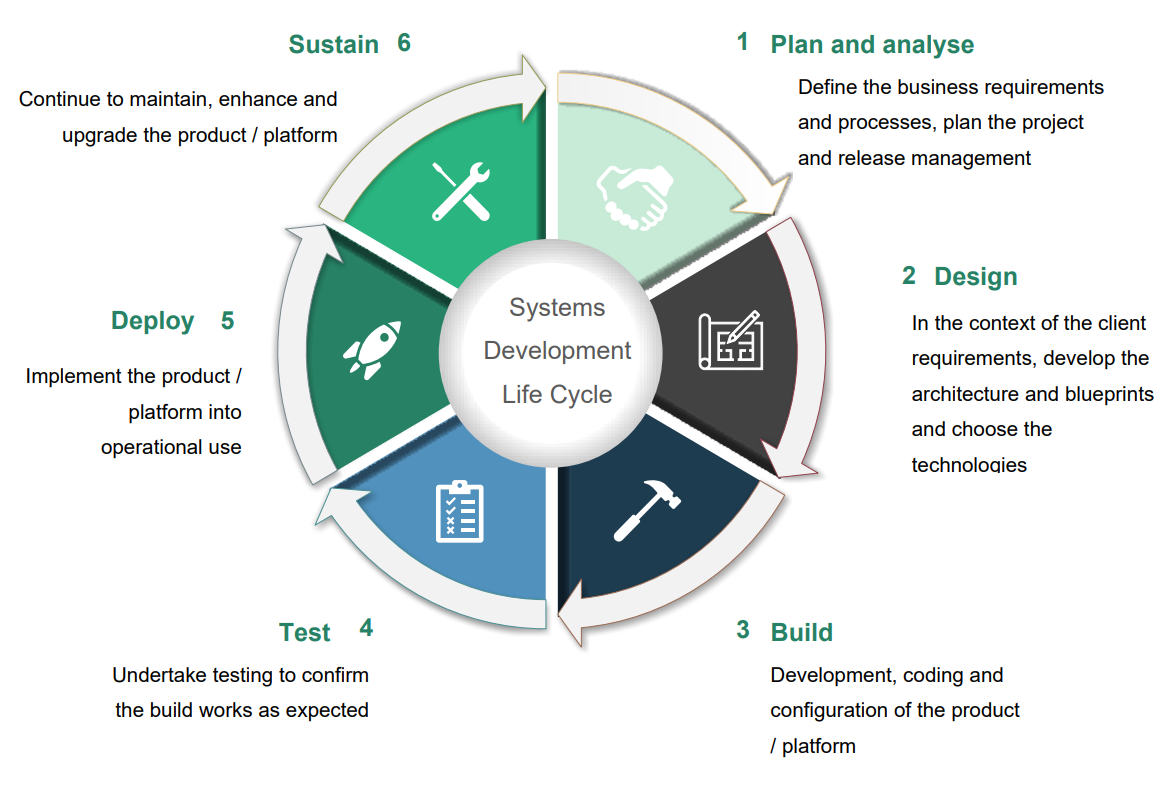
Figure 2: Systems development life cycle -
Within GovERP, three templates exist:
- MVP1.0: The ‘full’ GovERP solution, and the initial template as per Decision 12 (see Reference 1) outlining the MVP, which is assessed within this report.
- MVP1.1: This is the agreed template that was being developed by Services Australia at the time of GovERP pause, which is assessed within this report (see Reference 2).
- MVP1.1 with AGD enhancements: This was the template, developed for AGD, which incorporates specific requirements identified during implementation discovery.
For the purposes of this assessment:
- MVP build assessment: The assessment has focused on the build of MVP1.1. The build status against MVP1.1 with AGD enhancement has not been explicitly considered, however, any changes from the base product (i.e. WRICEFs) (see Reference 3) have been included for visibility.
- definition of built: Built means development has occurred, and functional testing has been conducted. As agreed with Services Australia, where functional testing was not completed, the build status has been listed as not built. Note, no system integration testing (SIT) or user acceptance testing (UAT) was conducted as part of GovERP, which are required prior to deployment into a production environment.
Further, assessment against the following dimensions of the build completeness has been
conducted:- value streams and processes: Evaluates the business perspective of developed components for potential application in other entities’ organisational needs.
- functional capabilities: Reviews a technical capability and outlines the architectural development of the product.
- customisation and configuration: Analyses specific enhancements made to the base products to understand the deviations from the standard ‘out-of-the-box’ configuration, known as WRICEFs. In respect of the WRICEFs, each have been assessed on the below scale of effort to maintain:
- low – Configuration changes only.
- medium – Development support required to adjust code (e.g. Business Add-in) and support enhancements.
- high – Full development support required (e.g. solutions implemented via SAP note where code has been written).
- data and security: Highlights key security and data storage information essential for understanding GovERP’s foundational elements.
The evidence gathered throughout the review can be categorised into three main areas:
- cite: The assessment team has observed and validated relevant aspects of the system.
- documented: Documentary evidence provided (e.g. test reports, Gateway reports,technical specifications).
- interviews: Discussions with, or testimonials from, key stakeholders.
To understand the current state of the GovERP build, extensive research has been conducted,
including:- document review: architecture artefacts, build and test reports, technical specifications.
- interviews: discussions with technical and business leads from Services Australia.
- vendor engagement: interactions with SAP and 8common.
- external agency engagement: AGD, Department of Finance and Department of Defence.
2.4.3 Potential for reuse
This phase is concentrated on identifying concrete opportunities for reuse within GovERP. The concept of reuse has been broadly interpreted, encompassing the use of existing technology and leveraging pre-existing processes or patterns. Nonetheless, to reuse something is to make use of it more than once for a different purpose, or for a subsequent time.
The Digital and ICT Reuse Policy outlines three high-level requirements for reuse:
- reuse whenever possible – proposed investments must plan for and make use of any opportunities to reuse existing services or tools within your agency and across government.
- design and build for reuse – if a proposed investment cannot reuse an existing digital or ICT solution, the proposed investment must ensure that the service built can be reused by other agencies.
- enable reuse by others – ensure anything created is shared for others to reuse unless there’s a good reason not to.
Based on the policy, the current build status, environmental considerations around data, integration and hosting, reuse has been conceptualised at three distinct levels:
- Tier 1: Use of what is already built by fully adopting all components within a specific product.
- Tier 2: Building on something that exists by adapting a copy of the product as an accelerator for individual entities use.
- Tier 3: Repository, such as learnings, business processes.
These three levels are shown in the figure below.
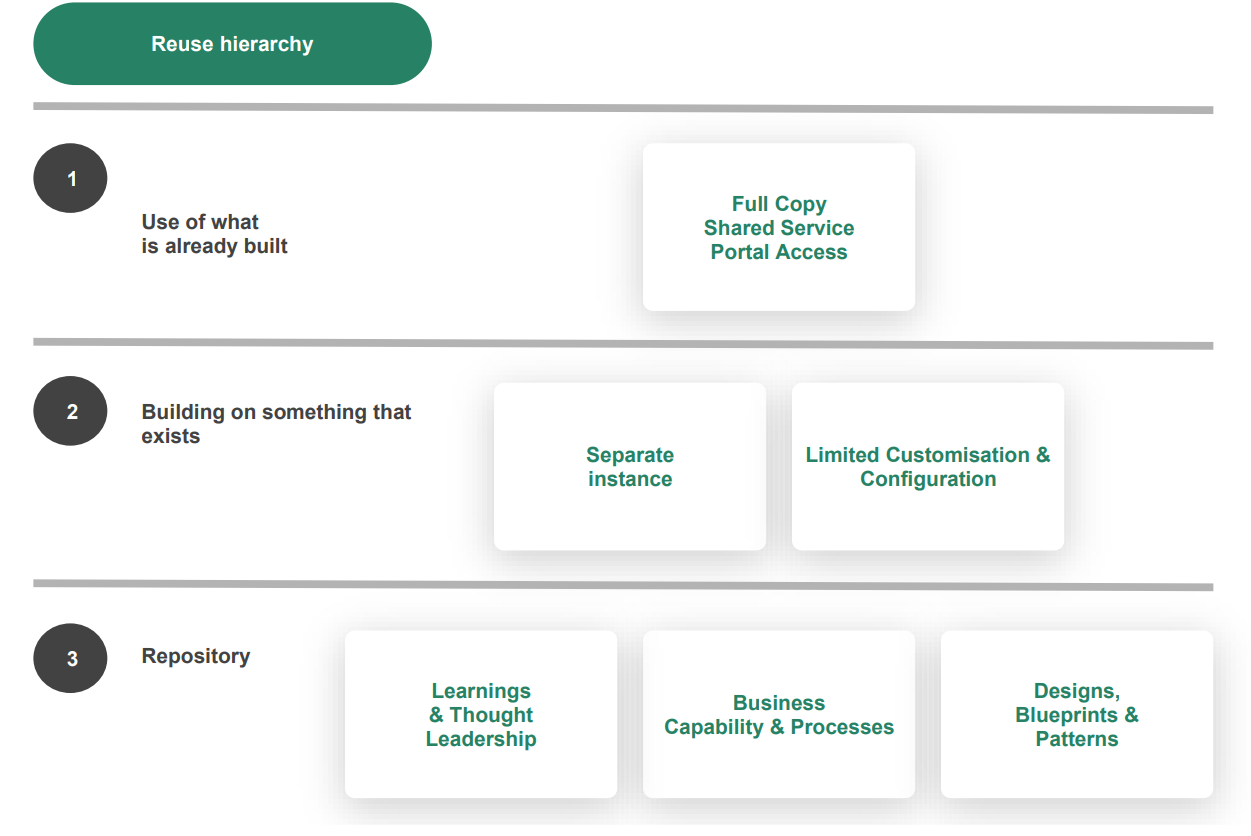
Figure 3: Reuse hierarchy -
Figure 1 image description
Figure 1: Approach phases
The figure describes the approach phases that the assessment underwent. From assessing the build status, to evaluating what could potentially be reused, to how to implement the artifacts.
Build status
- Assessment of the completion status of each element of the Program
- Understanding of the pathway to close any residual items, or required further work
- Obtaining documentation and meeting with stakeholders
What could be reused
- Mapping the built product to the Australian Government Architecture
- Assessment of any factors potentially limiting reuse
- Determining what could be redeployed within the Australian Government
How to reuse
- Understanding the steps that another Agency would have to undertake to reuse the product
- Outlining any scope, commercial considerations, roadmap, security, team, contractual or sustainment considerations
-
-
-
Figure 2 image description
Figure 2: System development lifecycle
The image shows a six-part process in a wheel, showing that stage six feeds back to stage one in a constant cycle. The six stages are:
- Plan and analyse. Define the business requirements and processes, plan the project and release management.
- Design. In the context of the client requirements, develop the architecture and blueprints and choose the technologies.
- Build. Development, coding and configuartion of the product/platform
- Test. Undertake testing to confirm the build works as expected.
- Deploy. Implement the product/platform into operational use.
- Sustain. Continue to maintain, enhance and upgrade the product/platform.
-
-
-
Figure 4 image description
Figure 4: GovERP current to future state
The figure describes the intended future state of uplifting an agency's enterprise resource planning from their current to future state into GovERP.
The image shows 90+ agencies with bespoke systems, shown as the 'current' state, and shows them all moving to GovERP as the 'future' state. It shows a single system for all agencies, rather than agencies each with a bespoke system.
Off -
-
-
GovERP was overseen by the Shared Services Sub-Committee (SSSC), comprising 13 Government entities (see Reference 2). Program delivery was a collaborative effort between the GovERP Program, Provider Hubs, and Client entities across three releases, focusing on staged delivery of an MVP in line with the P2A framework (see Reference 3).
Smaller entities were envisaged to utilise alternative technology bases such as TechnologyOne / Aurion (overseen by the Department of Industry, Science and Resources) or Oracle, and larger entities were envisaged to utilise an SAP solution overseen by Servies Australia.
The Program aimed to serve approximately 90 Commonwealth entities and around 130,000 APS staff, replacing existing ERP systems in use at five shared services hubs (see Reference 4) within:
- Department of Finance
- Australian Taxation Office
- Department of Foreign Affairs and Trade
- Department of Home Affairs
- Services Australia
The Program’s intended operating model was two corporate service ‘hubs’, specifically:
- Technology Hub: The Technology Hub was to provide infrastructure, platforms, environments, and support, and regularly update the code base and master data for use by the Provider Hubs.
- Provider Hubs: Multiple service provider hubs which were to operate independently, however, share the common code base and subset of master data, and provide services to entities.
In November 2023, the Minister for the Public Service announced a new APS ERP approach, concurrently repurposing GovERP for use by Services Australia.
Figure 5 provides a high-level overview of the significant events in the history of GovERP. Further details can be found in Appendix I.
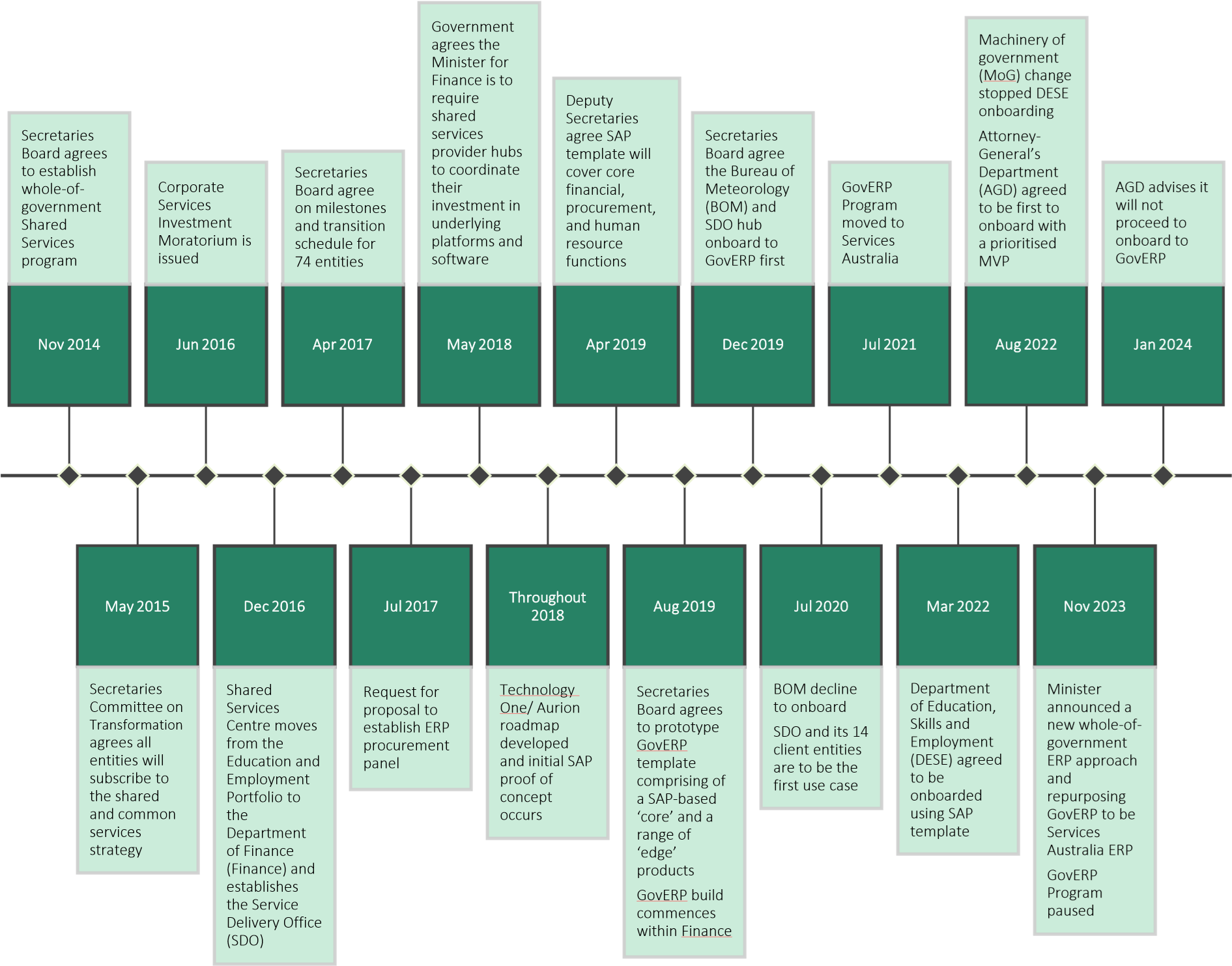
Figure 5: High-level GovERP timeline -
3.2 Solution
3.2.1 Minimum Viable Product (MVP)
The MVP (see Reference 5) encompasses the planned capabilities for GovERP, as agreed by the Shared Services Steering Committee as outlined in Figure 6 below.
The MVP was determined based on Steering Committee Strategic Policy Decision 12
(December 2020; see Reference 6), which specified mandatory and non-mandatory capabilities. These capabilities represented what an agency would mandatorily need to deliver on; that is, the requirements that are mandated through legislation, policy, and enterprise agreements.The salmon boxes in Figure 6 refer to those Decision 12 MVP components which were deprioritised in response changes identified during delivery of GovERP, and were not built by Services Australia. Therefore, the assessment of what has been built by Services Australia excludes these MVP salmon boxes.
Capabilities beyond the MVP were labelled as ‘target’ (or ‘extended’; see Reference 7), and were intended for future phases of the GovERP program.
Entities requiring capabilities beyond the MVP scope were required to facilitate their own integration using standard interfaces of those out-of-scope areas. This applied to both capabilities that are entirely out of scope and capabilities where a consumer chooses to use an alternate solution to that provisioned in the MVP.
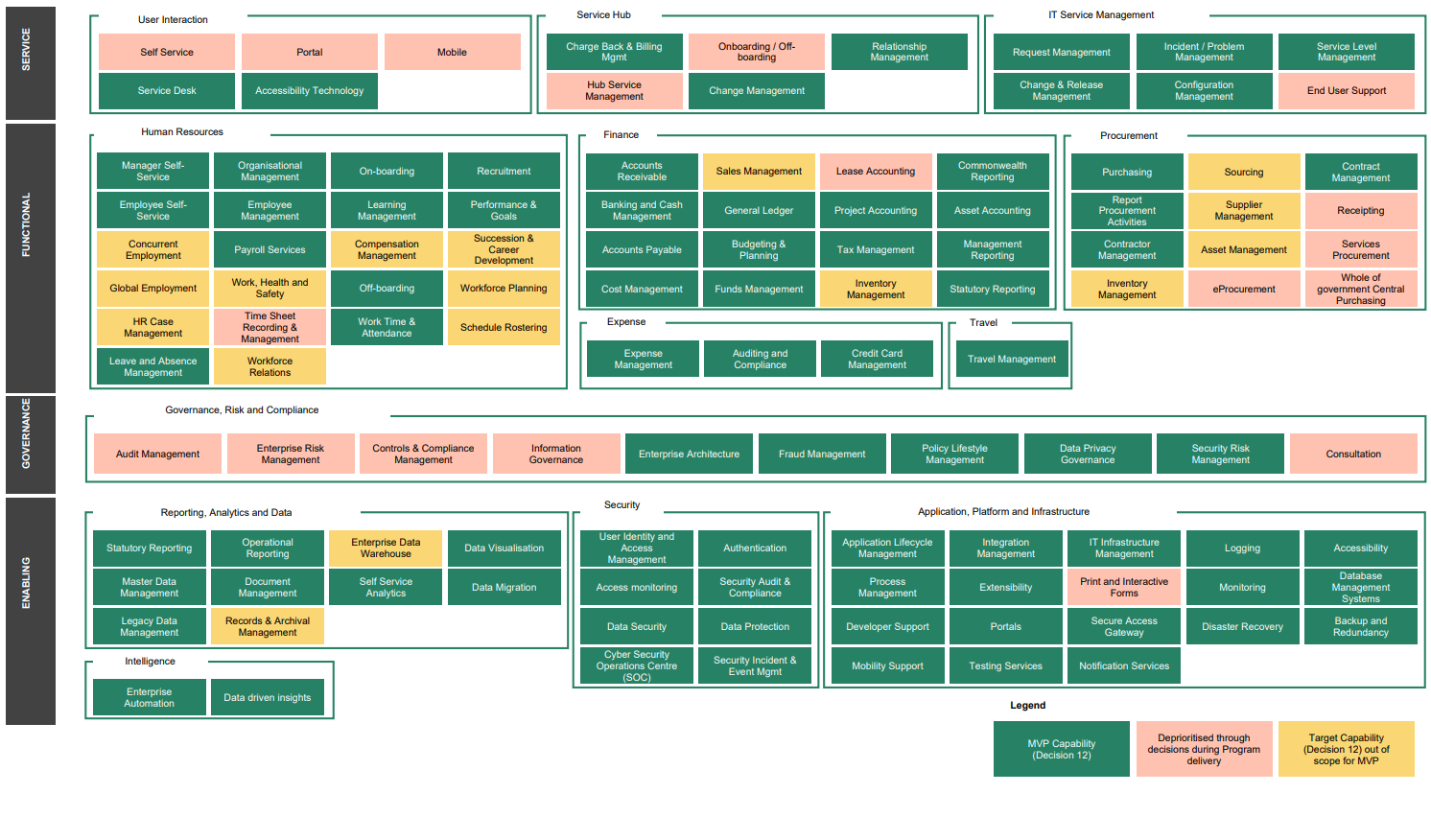
Figure 6: Whole of government GovERP capability model (see Reference 8) -
Figure 5 image description
Figure 5: High-level GovERP timeline
This figure describes the timeline of GovERP at a high level from November 2014 to January 2024.
- Nov 2014: Secretaries Board agrees to establish whole-of-government shared services program
- May 2015: Secretaries Committee on Transformation agrees all entities will subscribe to the shared and common services strategy
- Jun 2016: Corporate Services Investment Moratorium is issued
- Dec 2016: Shared Services Centre moves from the Education and Employment Portfolio to the Department of Finance (Finance) and establishes the Service Delivery Office (SDO)
- Apr 2017: Secretaries Board agree on milestones and transition schedule for 74 entities
- Jul 2017: Request for proposal to establish ERP procurement panel
- May 2018: Government agrees the Minister for Finance is to require shared services provider hubs to coordinate their investment in underlying platforms and software
- Throughout 2018: Technology One/Aurion roadmap developed and initial SAP proof of concept occurs
- Apr 2019: Deputy Secretaries agree SAP template will cover core financial, procurement, and human resource functions
- Aug 2019: Secretaries Board agrees to prototype GovERP template comprising a SAP-based 'core' and a range of 'edge' products. GovERP build commences within DoF
- Dec 2019: Secretaries Board agree the Bureau of Meteorology (BOM) and SDO hub onboard to GovERP first
- Jul 2020: BOM decline to onboard SDO and its 14 client entities are to be the first use case
- Jul 2021: GovERP Program moved to Services Australia
- Mar 2022: Department of Education, Skills and Employment (DESE) agreed to be onboarded using SAP template
- Aug 2022: Machinery of Government (MoG) change stopped DESE onboarding. Attorney-General's Department (AGD) agreed to be first to onboard with a prioritised MVP
- Nov 2023: Minister's announcement on new whole of government ERP approach and repurposing GovERP to be Services Australia GovERP/SA ERP. Program paused
- Jan 2024: AGD advises it will not proceed to onboard to GovERP/SA ERP
-
-
-
Figure 6 image description
Figure 6: Whole of government GovERP capability model
A complex diagram showing whole-of-government ERP capability. There are four main areas: service, functional, governance and enabling. These categories are then split into subcategories, which have a number of capabilities. These capabilities are then identified as either
- MVP capability (decision 12), which has been shortened to ‘MVP capability’
- Deprioritised through decisions during Program delivery, which has been shortened to ‘Deprioritised’, or
- Target capability (decision 12) out of scope for MVP, which has been shortened to ‘Target capability’
The contents of the diagram follow as a list. Each of the four main areas is divided into its subcategories, which then list the individual capabilities and their current status.
Service
User interaction
- Self Service – deprioritised
- Service Desk – MVP capability
- Accessibility Technology – MVP capability
- Portal – deprioritised
- Mobile – deprioritised
Service hub
- Charge Back & Billing Management – MVP capability
- Onboarding / Off-boarding – deprioritised
- Relationship Management – MVP capability
- Hub service management – deprioritised
- Change management – MVP capability
IT service management
- Request Management – MVP capability
- Incident / Problem Management – MVP capability
- Service Level Management – MVP capability
- Change & Release Management – MVP capability
- Configuration Management – MVP capability
- End User Support – deprioritised
Functional
Human Resources
- Manager Self-Service – MVP capability
- Employee Self-Service – MVP capability
- Concurrent Employment – Target capability
- Global Employment – Target capability
- HR Case Management – Target capability
- Leave and Absence Management – MVP capability
- Organisational Management – MVP capability
- Employee Management – MVP capability
- Payroll Services – MVP capability
- Work, Health and Safety – Target capability
- Time Sheet Recording & Management – Deprioritised
- Workforce Relations – Target capability
- On-boarding – MVP capability
- Learning Management – MVP capability
- Compensation Management – Target capability
- Off-boarding – MVP capability – MVP capability
- Work Time & Attendance – MVP capability
- Recruitment – MVP capability
- Performance & Goals – MVP capability
- Succession & Career Development – Target capability
- Workforce Planning – Target capability
- Schedule Rostering – Target capability
Finance
- Accounts Receivable – MVP capability
- Banking and Cash Management – MVP capability
- Accounts Payable – MVP capability
- Cost Management – MVP capability
- Sales management – Target capability
- General Ledger – MVP capability
- Budgeting & Planning – MVP capability
- Funds Management – MVP capability
- Lease accounting – deprioritised
- Project accounting – MVP capability
- Tax management – MVP capability
- Inventory management – Target capability
- Commonwealth reporting – MVP capability
- Asset accounting – MVP capability
- Management reporting – MVP capability
- Statutory reporting - MVP capability
Expense
- Expense Management – MVP capability
- Auditing and Compliance – MVP capability
- Credit Card Management – MVP capability
Travel
- Travel Management – MVP capability
Procurement
- Purchasing – MVP capability
- Sourcing – MVP capability
- Contractor Management – MVP capability
- Inventory Management – Target capability
- Sourcing – Target capability
- Supplier Management – Target capability
- Asset management – Target capability
- eProcurement – deprioritised
- Contract management – MVP capability
- Receipting – deprioritised
- Services procurement – deprioritised
- Whole-of-government central purchasing – deprioritised
Governance
Governance, Risk and Compliance
- Audit Management – deprioritised
- Enterprise Risk Management – deprioritised
- Controls & Compliance Management – deprioritised
- Information Governance – deprioritised
- Enterprise Architecture – MVP capability
- Fraud Management – MVP capability
- Policy Lifecycle Management – MVP capability
- Data Privacy Governance – MVP capability
- Security Risk Management – MVP capability
- Consultation – deprioritised
Enabling
Reporting, Analytics and Data
- Statutory Reporting – MVP capability
- Operational Reporting – MVP capability
- Enterprise Data Warehouse – Target capability
- Data Visualisation – MVP capability
- Master Data Management – MVP capability
- Document Management – MVP capability
- Self Service Analytics – MVP capability
- Data Migration – MVP capability
- Legacy Data Management – MVP capability
- Records & Archival Management – Target capability
Security
- User Identity and Access Management – MVP capability
- Authentication – MVP capability
- Access monitoring – MVP capability
- Security Audit & Compliance – MVP capability
- Data Security – MVP capability
- Data Protection – MVP capability
- Cyber Security Operations Centre (SOC) – MVP capability
- Security Incident & Event Management – MVP capability
Application, Platform and Infrastructure
- Application Lifecycle Management – MVP capability
- Integration Management – MVP capability
- IT Infrastructure Management – MVP capability
- Logging – MVP capability
- Accessibility – MVP capability
- Process Management – MVP capability
- Extensibility – MVP capability
- Print and Interactive Forms – deprioritised
- Monitoring – MVP capability
- Database Management Systems – MVP capability
- Developer Support – MVP capability
- Portals – MVP capability
- Secure Access Gateway – MVP capability
- Disaster Recovery – MVP capability
- Backup and Redundancy – MVP capability
- Mobility Support – MVP capability
- Testing Services – MVP capability
- Notification Services – MVP capability
Intelligence
- Enterprise Automation – MVP capability
- Data driven Insights – MVP capability
Connect with the digital community
Share, build or learn digital experience and skills with training and events, and collaborate with peers across government.