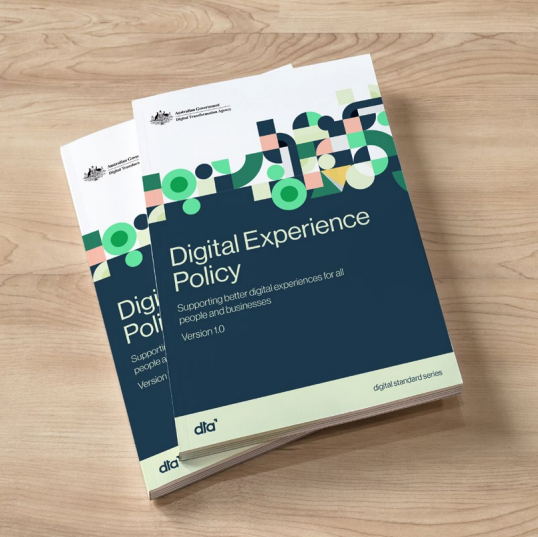-
Safe and responsible AI in Australia consultation
Discussion paper, public submissions and the government's interim response to its consultation on safe and responsible AI in Australia.
These materials are hosted on the Department of Industry, Science and Resources website.
-
External resources
To support the Australian Government's responsible use of AI, agencies and their staff are encouraged to familiarise with and make use of the below resources.
-
Register for updates
Sign up to the DTA's newsletter to receive updates on all things AI in government.
-
Resources for AI in government
-
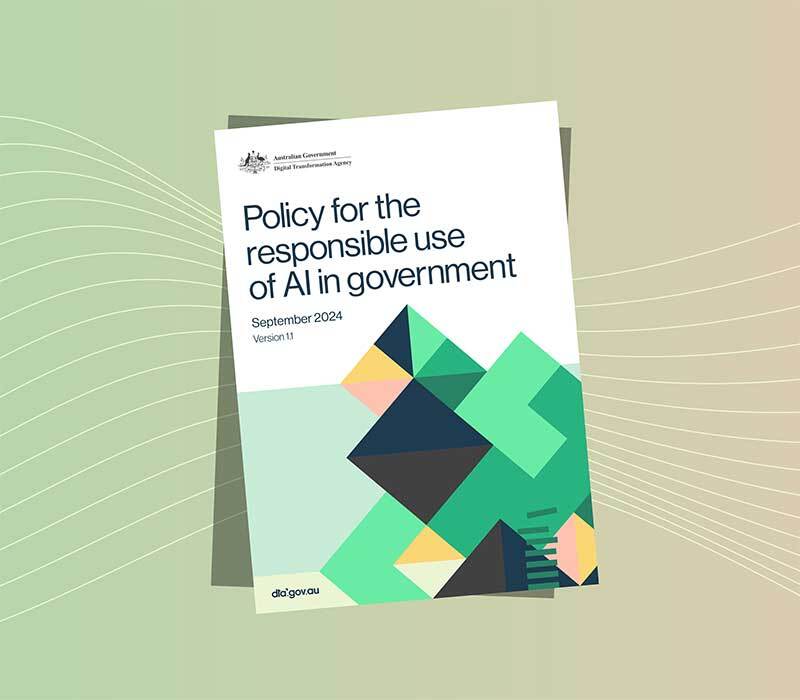
Policy for the responsible use of AI in government
A framework to position the Australian Government as an exemplar for safe and responsible use of artificial intelligence.
-
1. Executive Summary
In 2019, the Australian Public Services’ (APS) Secretaries Board agreed to prototype a whole-of-government Enterprise Resource Planning (ERP) template, with the Department of Finance (Finance) leading prototype development. In 2021–22, the project moved to Services Australia. Services Australia was tasked with building and delivering a common corporate technology platform (GovERP) for use by APS entities.
On 28 November 2023, the Finance Minister announced a new ERP approach for the APS that includes GovERP being repurposed for use by Services Australia (as Services Australia ERP), and any entities that choose to use it (see A new approach for back-office functions in the Australian Public Service). The Minister also announced an independent reuse assessment of GovERP to support Commonwealth entities to implement future cost effective ERP uplifts. This report outlines the outcomes of the independent Reuse Assessment.
1.1 Summary of recommendations
This Reuse Assessment has made 5 key observations relating to GovERP’s delivery to date, remaining work to complete, reusability and alternate designs or delivery pathways. These are summarised below.
Insights suggest that for the government’s investment in GovERP to date:
- GovERP’s functional capabilities cannot be reused by entities as they currently stand. It should be noted that for larger entities with complex ERP requirements and substantial in-house functional and technical digital skills, building on existing GovERP capabilities may be desirable to help minimise the effort and financial investment required to develop or update their ERP capabilities
- system integration or user acceptance testing has not yet occurred for any of the functional capabilities identified, and
- a significant number of business process maps, designs, patterns, and related documentation have been identified that, if made available to other entities, could act as an accelerator for future ERP uplifts.
Against these key observations, the Reuse Assessment has made 5 recommendations for next steps.
-
Key observation #1
The shifts in GovERP’s scope, changes in ownership, and limited stakeholder consistency (as evidenced by multiple changes to the entities identified for initial onboarding) have culminated in a program that has not delivered as originally intended. The volatility, and ambiguity in ownership and accountability, has resulted in an under-delivering project. The need for well-functioning ERP capabilities across government has not abated.
Recommendation
a) As core underpinning capability of all government entities, ERP uplifts need clear ownership and accountability mechanisms established at both the COO Committee and Secretaries Data and Digital Committee (SDDC) levels, to ensure considered uplift sequencing and to promote common approaches with limited customisations.
b) To ensure equitable access to market resources across entities, overarching SDDC governance is needed to support successful ERP uplifts and implementation across government.
Report reference
Off
Connect with the digital community
Share, build or learn digital experience and skills with training and events, and collaborate with peers across government.